Show/hide Table of Contents
Adding a Contact
From the Karani dashboard, click the plus sign icon (+) next to "Contacts" on the left-side navigation. This will take you to the "Add new contact" page

Fill in your contact's basic information
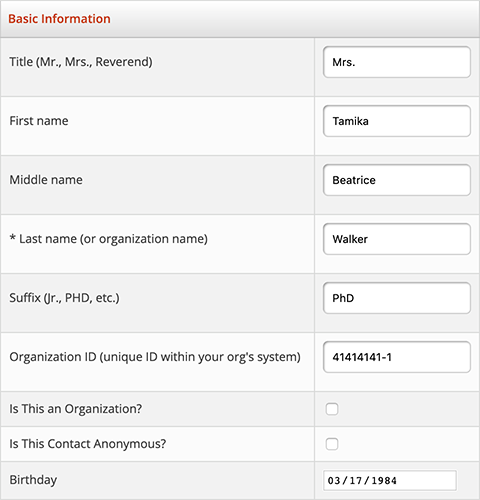
If this contact is an organization, or giving anonymously, be sure to check those boxes.
Fill in your contact's spouse's information, if relevant, or if your contact is an organization, fill out their ATTN (e.g. the giving coordinator at a church).
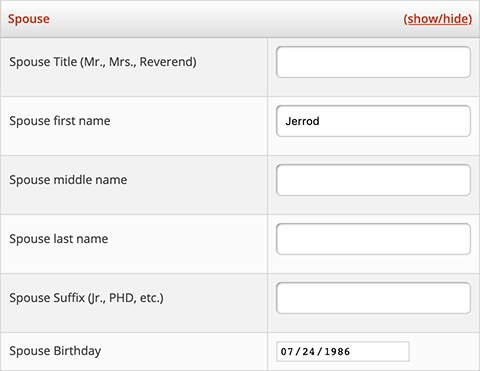
Fill in your contact's contact information
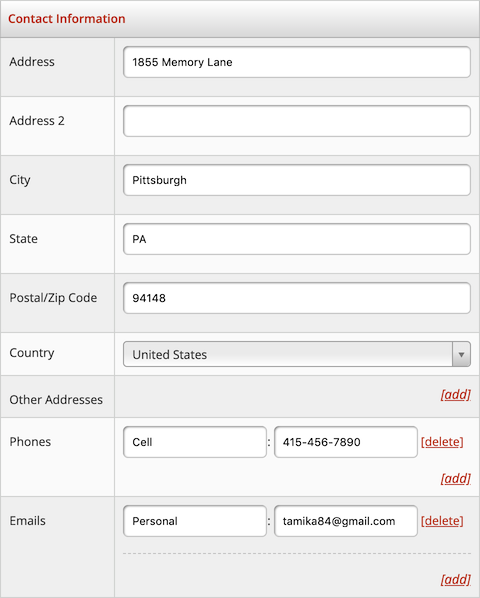
Fill in your contact's other information, including special notes and status.
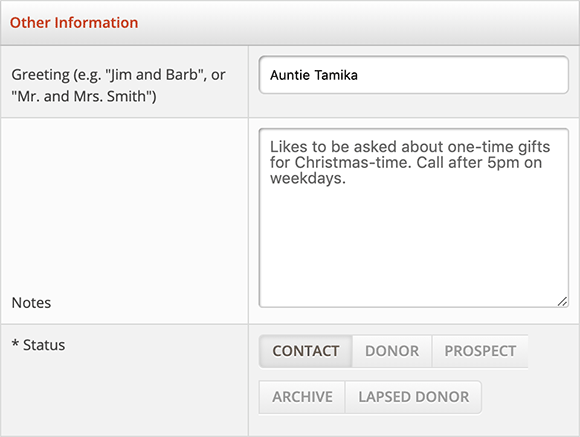
Click "Save New Contact" and you're done!
