Show/hide Table of Contents
Adding a Gift
To add a new gift, visit the Finances dashboard and click the plus icon on the gifts widget.
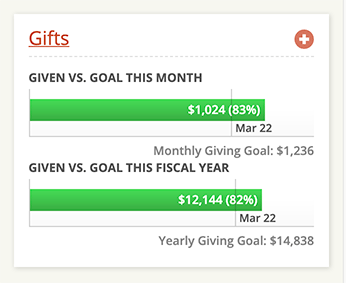
Or from any individual contact's page click "Add Gift" on the right-hand side.
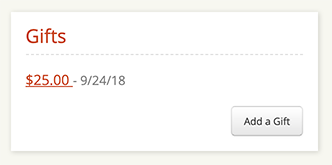
The "Add Gift" page looks like this:
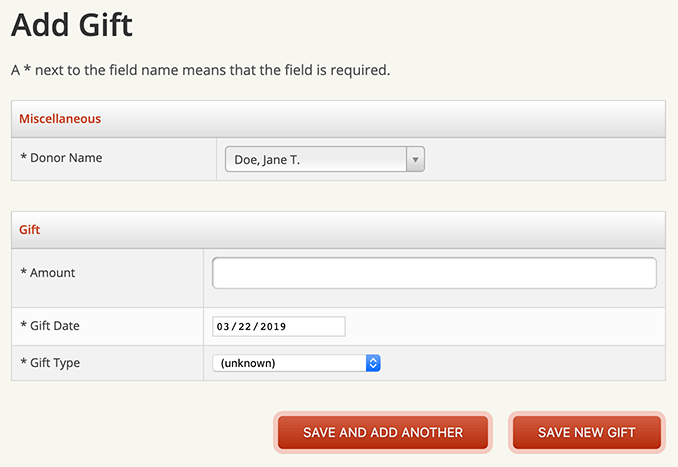
Use the dropdown box to choose the donor who made the pledge.
Type in the amount of the gift.
Set the gift date.
Choose the gift type.
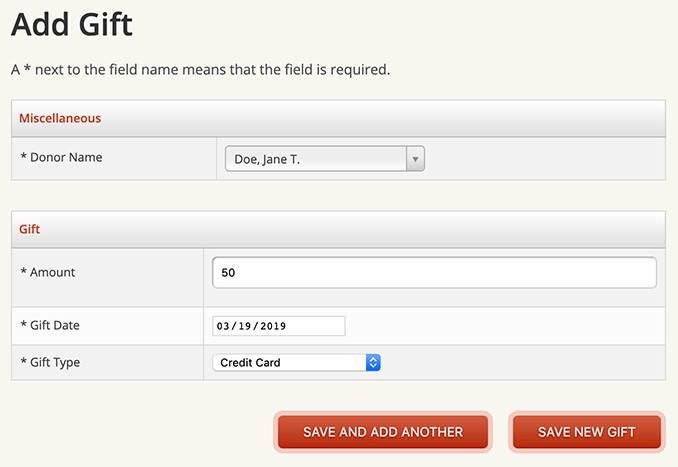
Click the "Save New Gift" button or the "Save and Add Another" button if you want to add another gift.
