Adding Tags To a Contact
Tags are perfect for adding details to your contacts that aren't already included in their contact information. They're especially helpful for quickly pulling up a list of contacts you want to interact with, without having to add them to a group.
On an individual contact's page, there's a section on the far bottom of the right hand side with the heading "Tags".
This is where you'll be adding tags.
Let's use Bob Fakename's profile as an example.

In the tags box, type any tags you want to add. Some examples are "paper newsletter" and "ask for one-time gifts" or even things like "great singer" and "loves cheese." Write as many tags as you want--anything you think might ever be useful.
To save the tags, simply click anywhere outside of the tags box, or just complete the tag by pressing tab, comma, or enter.
Here's what a completed example looks like:
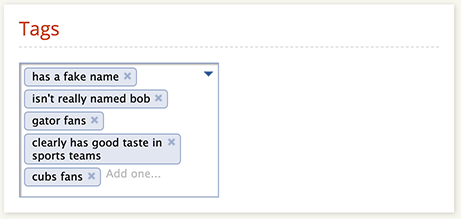
It's easy to pull up a list of contacts with certain tags in a custom report. Read step-by-step instructions about how to add a custom report.
