Show/hide Table of Contents
Adding and Removing Contacts From Groups
Once you have created a Group, any time you are viewing an individual contact's profile, all of the groups (separated by those they're members of first, and those they aren't second) will be listed on the right-hand side.
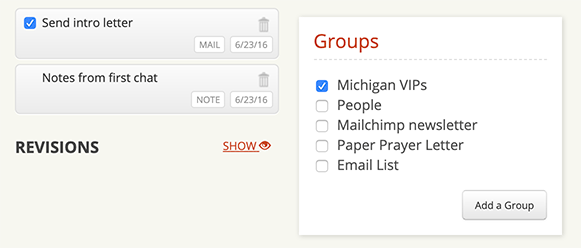
Select or deselect the checkboxes next to the group name if you want to remove someone from a group or place them into another group.
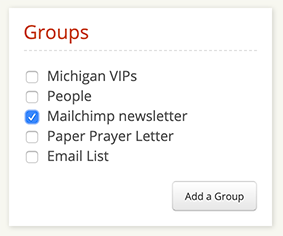
You can also add and remove contacts from a group page. Let's use the "Email List" group as an example.
From the Email List group's page, you can add a contact using the dropdown box.
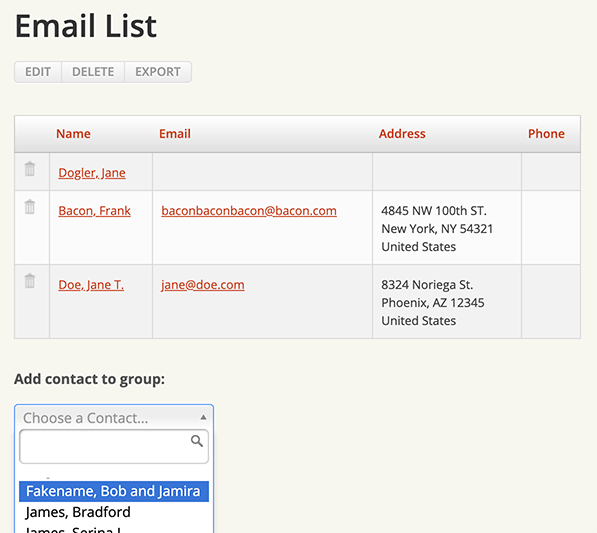
To remove a contact from the Email List group's page, click the trash icon next to the person's name you want to remove from the group.
