Adding Interactions and Tasks On a Contact's Page
Tasks are action items you are going to do in the future, and interactions are action items you have already done (or just notes about things that have happened).
Tasks and interactions are primarily based on different types of communication you can have with contacts -- Ask, Thank You, Email, Facebook, Mail, Call, and Meeting.
Any tasks you check off automatically go into the interaction history.
Here's how to add interactions and tasks.
On an individual contact's page, click on the blue text that says "Add Interaction" or "Add Task," depending on what you want to create.
For this example, we'll use "Add interaction."
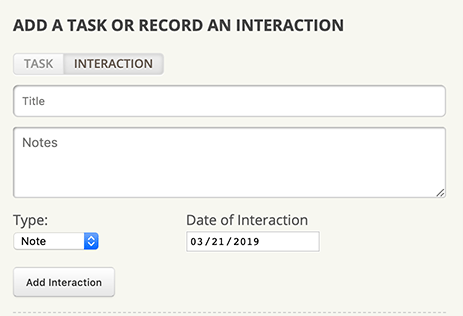
Write a title for your interaction; a typical one would be "wrote a thank you card"
Designate the type of interaction in the dropdown box labeled "Type"
Choose the date of the interaction in the box under the heading "Date of Interaction"
Add any notes you want to include in the notes box.
Here's what the box looks like with a completed title, type, and date, before clicking the "Add Interaction" button.
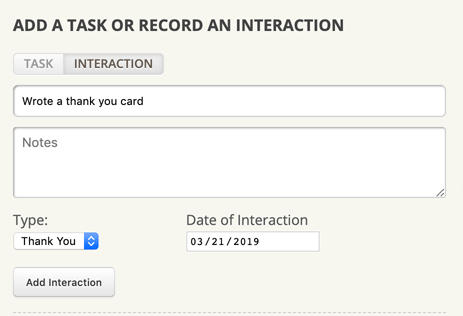
Click "Add Interaction" and you're done!
