Setting Up Yearly Pledge and Giving Goals
Setting up your yearly pledge and giving goals is one of the first and most important things to do when you create a Karani account.
From your dashboard, click the "Settings" button.
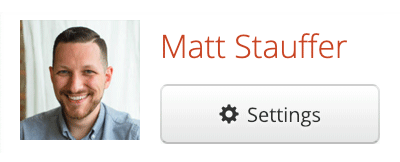
It will take you to the Preferences page. Look for the heading "Budgets" (seen in the screenshot below).
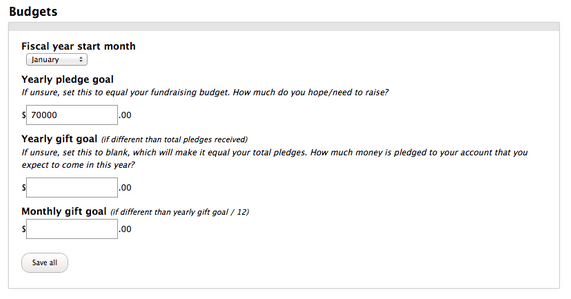
Look for the heading "Fiscal year start month" and choose the month your fiscal year starts with the dropdown box. This is important: Karani uses your fiscal year start month to perform its calculations. If you're not sure, it's probably January.
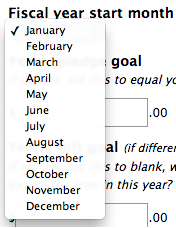
Add your yearly pledge goal. Your yearly pledge goal is how much you hope/need to raise. For most users this is their fundraising budget.
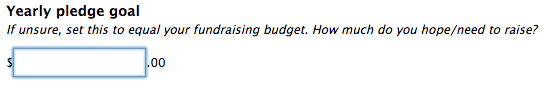
Next, you can (optionally) add your yearly gift goal. The yearly gift goal is the amount of money (gifts) you expect to come in each year. If you leave this blank, Karani will automatically calculate it for you based on your pledges, which is what most users prefer.
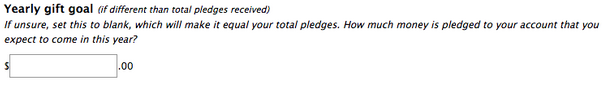
Finally, you can (optionally) add your monthly gift goal. The monthly gift goal is the amount of money (gifts) you expect to come in each month. If you leave this blank, Karani will automatically calculate it for you based on your yearly gift goals, which is what most users prefer.
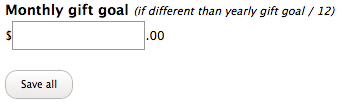
Click the "Save all" button and you're done!
