Show/hide Table of Contents
Editing a Contact
Click on "contacts" on the left-hand side navigation

Click on the contact you want to edit
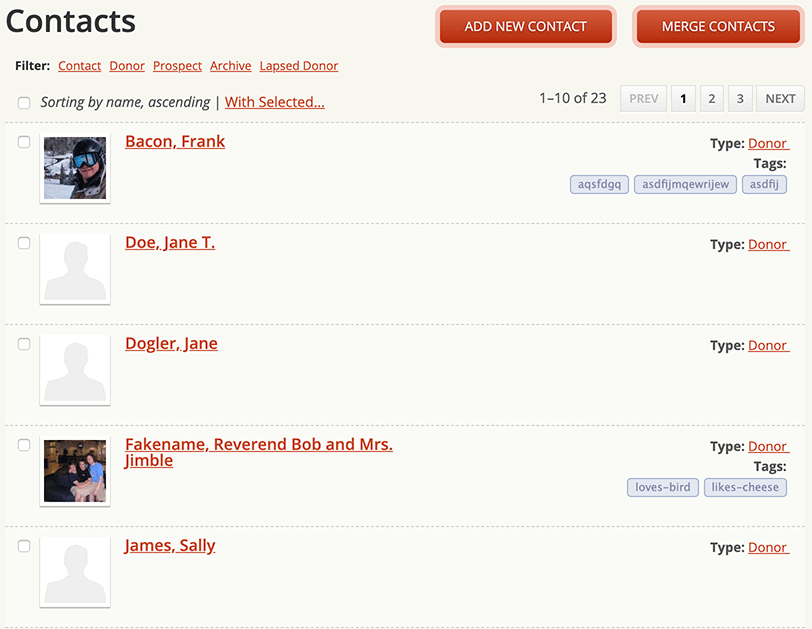
We're going to use Bob Fakename as an example.
Click the red "Edit contact" button on the right side of the page.
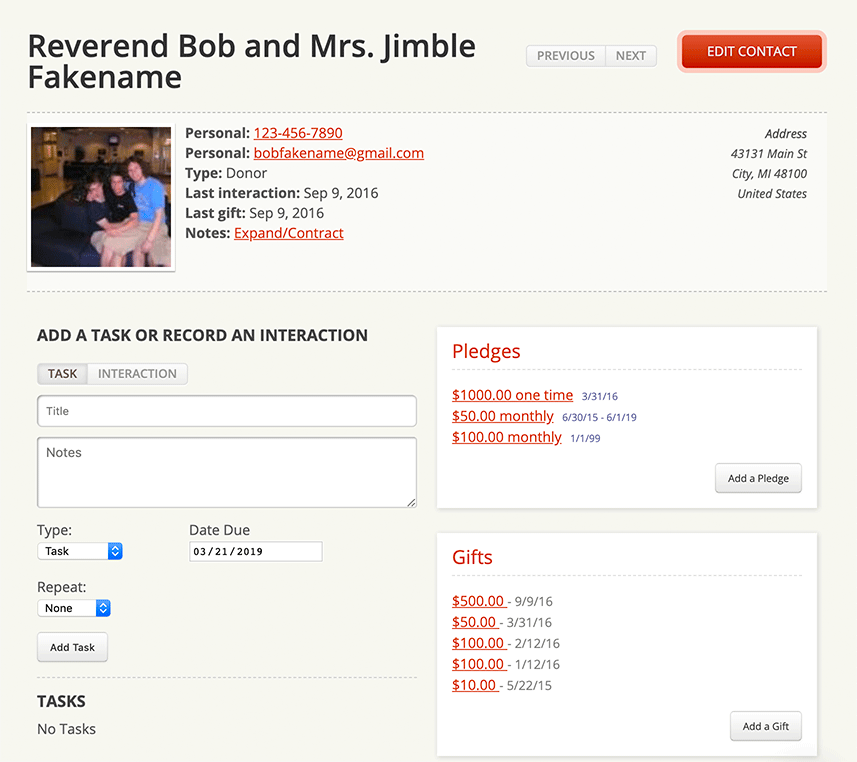
You'll be taken to a page that looks very similar to the create contact page. You can now edit the details of your contact and click "Save Contact" and you're done!
