Show/hide Table of Contents
Printing Mailing Labels
Go the groups page by clicking on Groups in the left-side navigation.

Open the group you want to send physical mail to on the groups page.
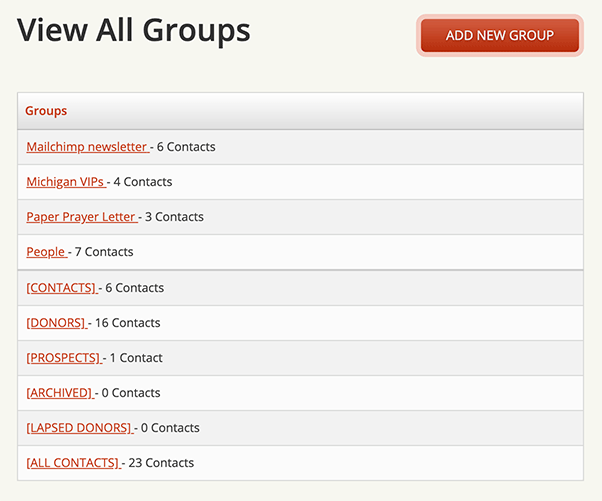
Let's choose "Paper Newsletter"
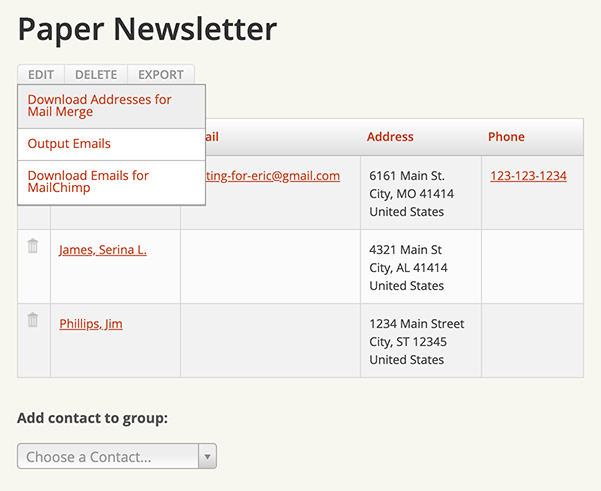
Click on the link in the upper left hand corner that says "Export" then click "Download Addresses for Mail Merge"
As soon as you do that, a .CSV file will download onto your computer.
From there, follow these instructions from Microsoft on how to create and print mailing labels for an address list in Excel.
