Adding Recurring and One-Time Pledges
To add a new pledge, visit the "Finances" dashboard and click the plus icon on the pledges widget.
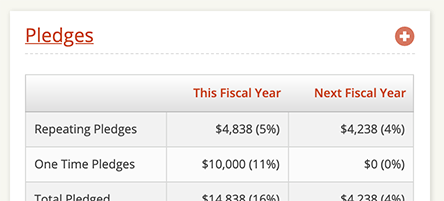
Or from any individual contact's page click "Add Pledge" on the right-hand side.
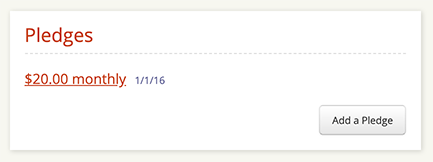
The "Add Pledge" page looks like this:
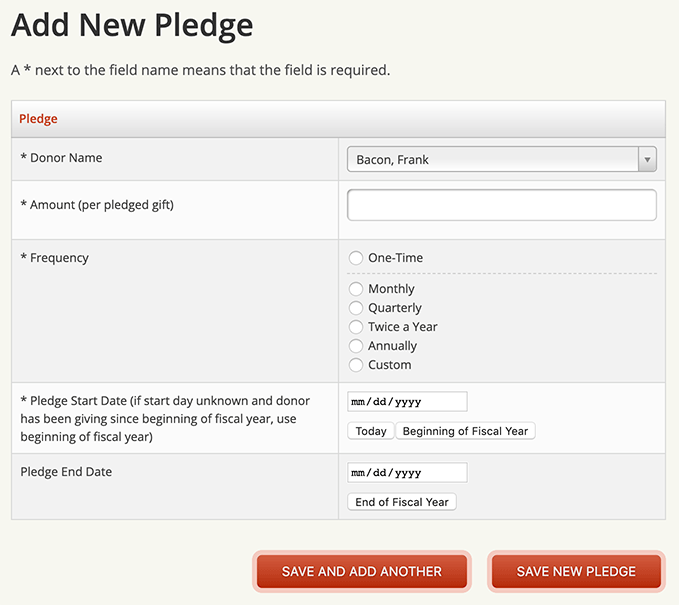
Use the dropdown box to choose the donor who made the pledge.
If it's a one-time pledge, click "yes" in response to the question "Is it a one-time pledge?"
What's a one-time pledge? A one-time pledge is a gift that you expect to only come once, but you want to add it as a pledge so your pledge totals are correct for your reports.
First, type in the amount of the pledge. You don't need to type the currency indicator (dollar sign).
Next, choose the pledge frequency--how often you expect these gifts to arrive.
Finally, set the pledge start date (and, optionally, end date). If there's no end date, leave the end date blank.
Important start date note: If there's no specific start date, just be sure to set the start date to a date before the beginning of this fiscal year so Karani can calculate it correctly.
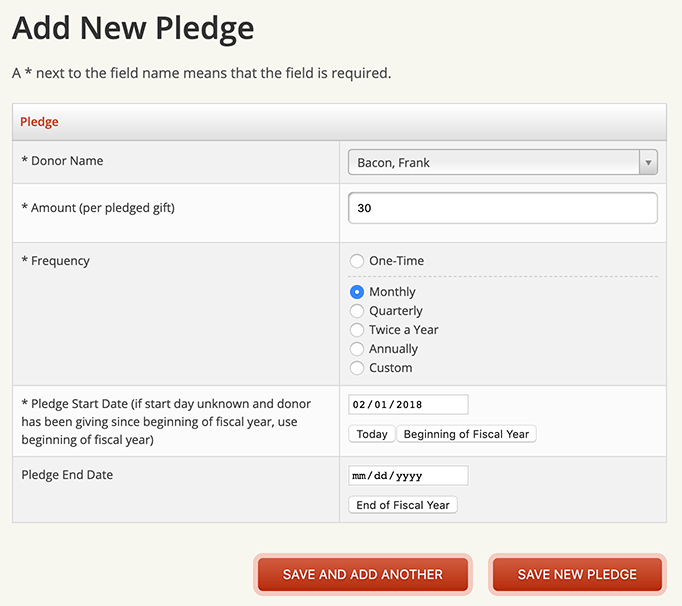
Click the "Save New Pledge" button or the "Save and Add Another" button if you want to add another pledge.
