Show/hide Table of Contents
Exporting Email Addresses
Go the groups page by clicking on Groups in the left-side navigation.

It will take you here:
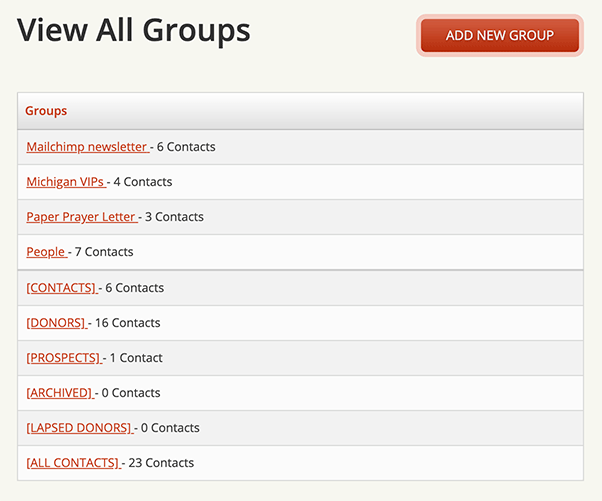
Click on the group you want to export email addresses from. Let's choose "Email List"
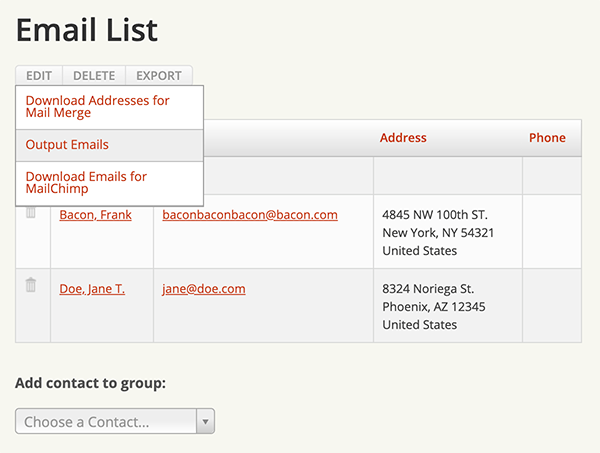
Click on the link in the upper left hand corner titled "Export" then click "Output Emails".
This will output your emails as a semicolon-separated list.
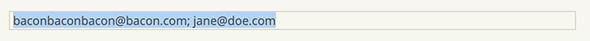
Copy and paste this list into your email program or contact list--for example, in the "to" field, the "cc", field, or the "bcc" field.
