Accessing Pre-made Reports
To access all pre-made reports, click on "Reports" at the bottom of the left-hand side navigation.

This will take you to a page that includes a number of pre-configured reports.
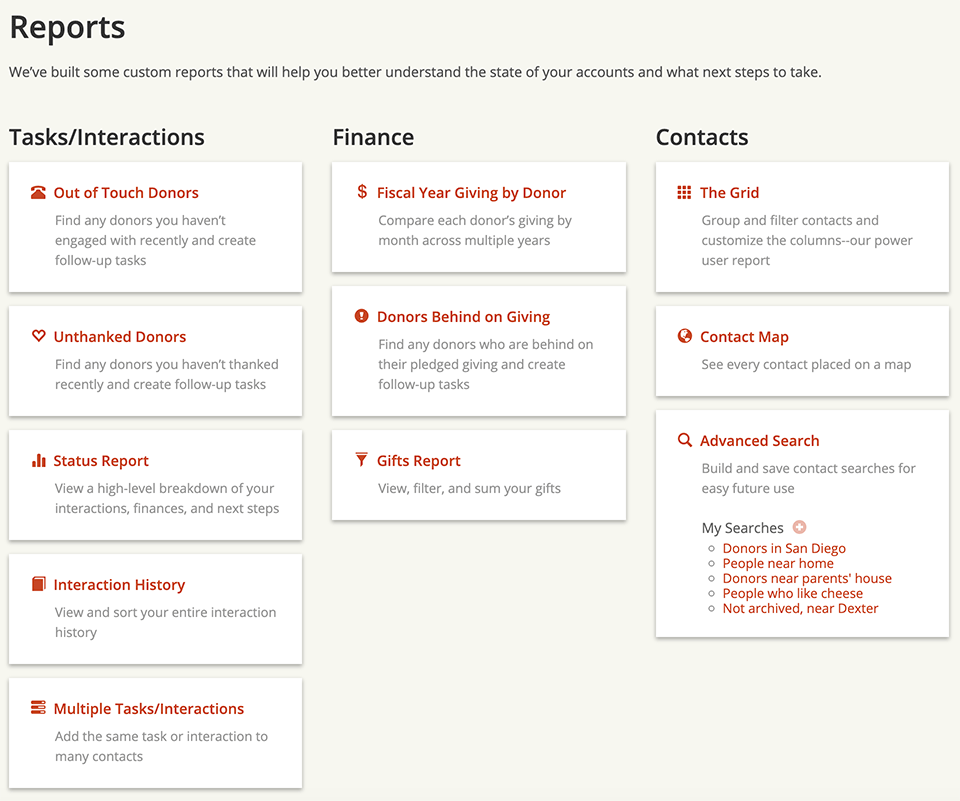
Out of Touch Donors
List all the donors you haven't interacted with during a given period (default 6 months).
Unthanked Donors
List all the donors you haven't sent a thank you to during a given poeriod (default 6 months).
Status Report
See a big picture overview of your finances, activities and interactions, and a breakdown of next week's tasks.
Interaction History
List all of your interactions with your contacts by title, note, type, contact name, and date.
Multiple Tasks/Interactions
Add the same task or interaction to more than one contact.
Fiscal year Giving By Donor
See a breakdown of each donor's giving by month, compared across two or more years.
Prospective Giving
Categorize your prospects and set each of their potentials to build up to your financial goals. Changes here will be reflected throughout Karani's financial reporting graphs.
Donors Behind on Giving
This report compares donors' pledges and gifts to create a list of donors who are behind on their pledged giving.
Gifts Report
See all gifts, and filter and sum them.
The Grid
"The Grid" is a power user report. Group, filter, and sort your contacts, and choose which fields you want to see for each--even with some computed financial fields as options.
Contact Map
See all of your contacts (those with addresses, at least) on a map.
Archived Contacts
View contacts with a status of "Archive".
